 MONITOR
MONITOR
Monitor is one of the common output devices. It is also known as Cathode Ray Tube (CRT) or Visual Display unit (VDU). The output of a program can be displayed on a computer monitor. Genetrally a monitor is divided into 25 rows nad 80 columns. The character are displayed on a monitor with the help of dots known as "pixels'. The more the number of pixels the better is the quality of output. The computer monitior can be monochrome or colour.
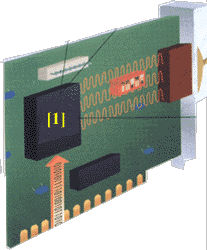 |
1] Digital signals
from the operating environment or application software go to the
super video graphics array (S-VGA) adapter. The adapter runs the
signals through a circuit called a digital-to-analog converter
(DAC). usually the DAC circuit is contained within one specialized
chip, which actually contains three DACs - one for each of the primary
colors used in a display: red, blue, and green.
2] The DAC compares the digital values sent by the PC to a look-up table that contains the matching voltage levels for the three primary colors needed to create the color of single pixel. In a normal VGA adapter, the table contains values for 262,144 possible colors, of which 256 values can be stored in the VGA adapter's memory at one time. Super-VGA adapter have enough memory to store 16 bits of information for each pixel (16000 colors,called high color) or 24 bits a pixels (16,777,216-or true color). |
3] The adapter sends signals
to three electron guns located at the back of the monitor's cathode tube
(CRT). Through the vacuum inside the CRT, each
electron gun shoots out a stream of electrons, one stream
for each of the three primary colors. The intensity of each stream is
controlled by the signals from the adapter.
4] The adapter also sends signals to a mechanism in the neck of the CRT
that focuses and aims the electron beams. The
mechanism, a magnetic deflection yoke, uses electromagnetic fields to
bend the path of the electron streams. The signals
sent to the yoke help determine the monitor's resolution- the number
of pixels displayed horizantally and vertically-and the monitor's refresh
rate, which is how frequentlythe screen's image
is redrawn.