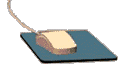 MOUSE
MOUSE
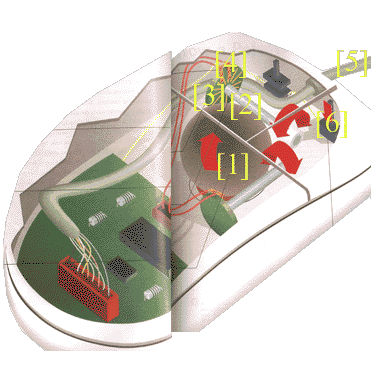 |
1]
As you move a mechanical mouse by dragging it across a flat surface,
a ball- made of rubber or ruber over steel
- protruding from the underside of the mouse turns in the direction
of the movement.
2] As the ball rotates, it touches and turns two rollers mounted at a 90-degree angle to each other. One roller responds to back and forth movements of the mouse, which correspond to vertical movements onscreen. The other roler senses side ways movements, which correspond to side-to-side movements onscreen. |
3] Each roller
is attached to a wheel known as an encoder, much as a car's drive train
is attached by its axles to the wheels. As the rollers turn, they
rotate the encoders.
4] On the rims of each encoder are tiny metal contact points. Two pairs
of contact bars extend from the housing of the mouse and touch the
points on each of the encoders as they pass by. Each time a contact bar
touches a point, an electrical signal results. The number of signals indicated
how many points contact bars have touched- the more frequent the
signals, the faster you're moving the mouse.The direction in
which the rollers vare turing, combined with the radio between the number
of signals from the vertical and horizantal rollers, indicate the
direction that the mouse is moving.
5] Signals are sent to the PC over the mouse's tail-like cable. Windows
converts the number, combination, and frequency of signals from the
two encoders into the dfistance, direction and speed necessary to move the
onscreen cursor.
6] Tapping either
of the buttons atop the mouse also sends a signal to the software. Based
on how many times you click, and the position of the onscreen pointer
at the time of the click, the software performs the task you want
to accomplish.